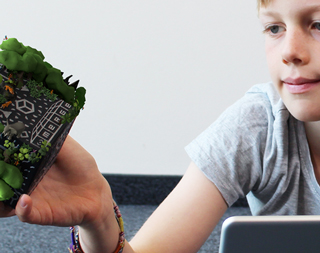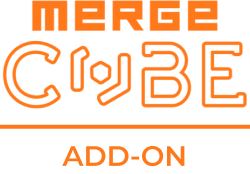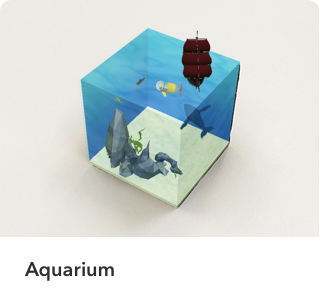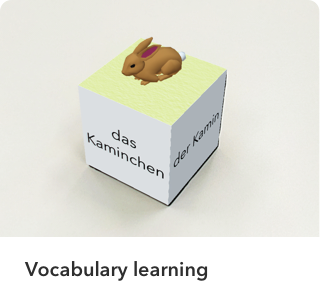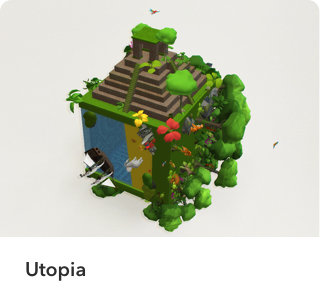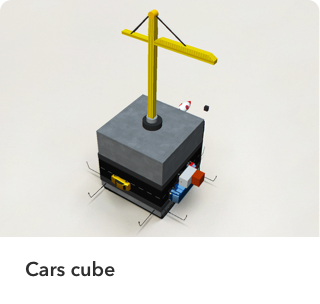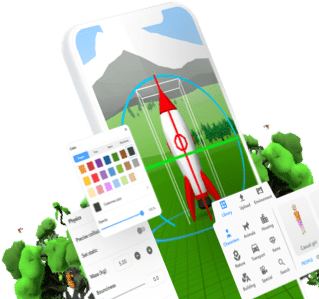MERGE Cube add-on FAQs

How can I get the MERGE Cube add-on?
If you already have a CoSpaces Edu Pro license plan, you can purchase the MERGE Cube add-on directly from your CoSpaces Edu account and add it to the seats in your license plan. If you're buying a new CoSpaces Edu Pro license plan, you'll be able to include the add-on in your order.

Can I test the MERGE Cube add-on for free?
Yes! In CoSpaces Edu in the "Manage license plan" section, you'll be given the possibility to activate a one-time 14 days trial of the MERGE Cube add-on.

How can I view my creations on the MERGE Cube?
To project onto the MERGE Cube, open a MERGE Cube CoSpace in the CoSpaces Edu mobile app from a smartphone or tablet, click Play and hold the MERGE Cube in front of your device's camera.

What devices can be used with the MERGE Cube?
Smartphones and tablets with iOS 9+ and Android 4.4+ can be used to view content on the MERGE Cube, using the CoSpaces Edu mobile app. Click here for more details.

Where can I get a MERGE Cube?
MERGE Cubes can be ordered from the MERGE Cube website.